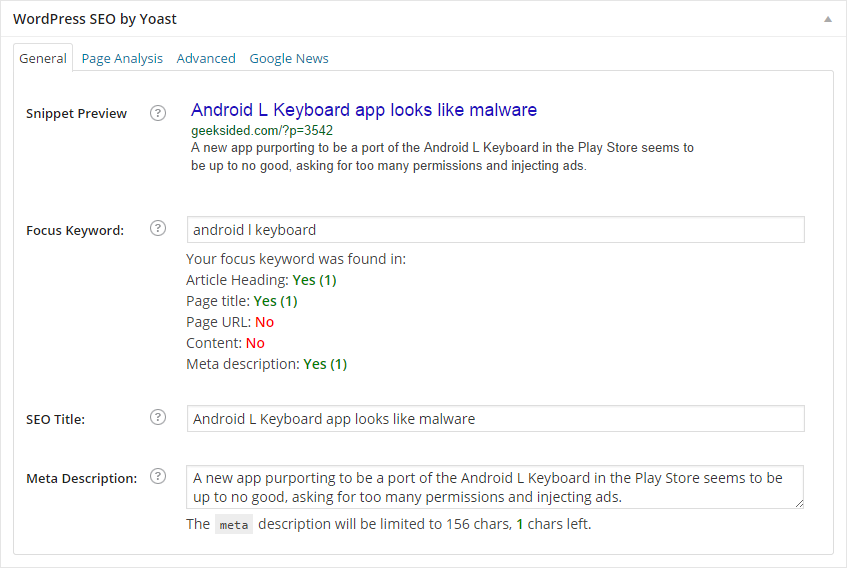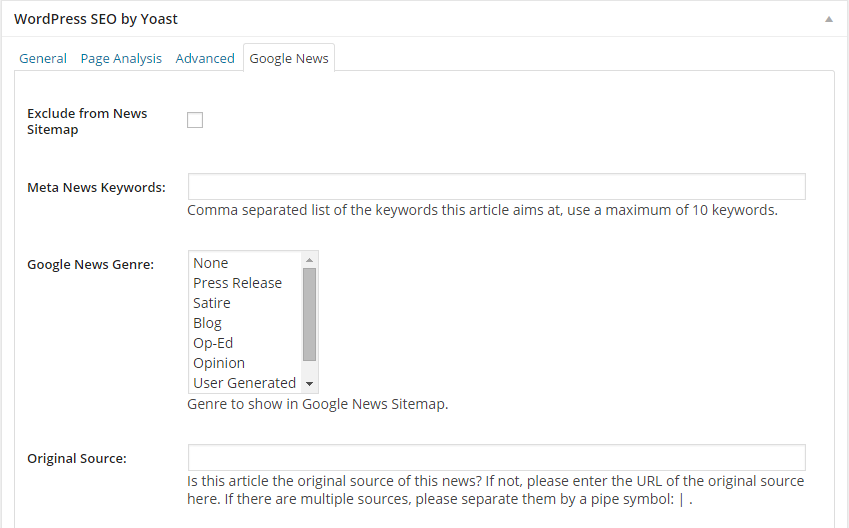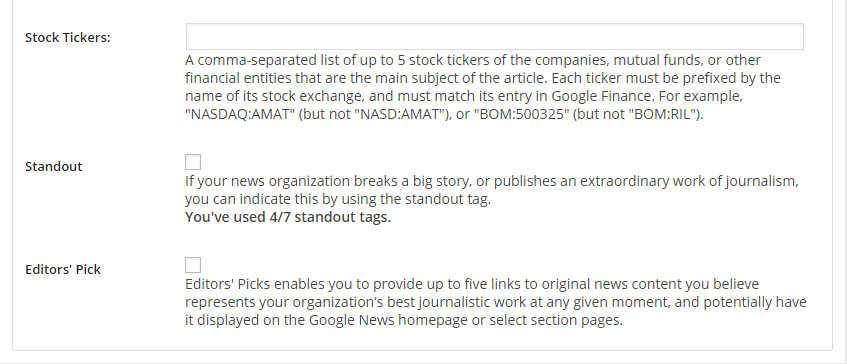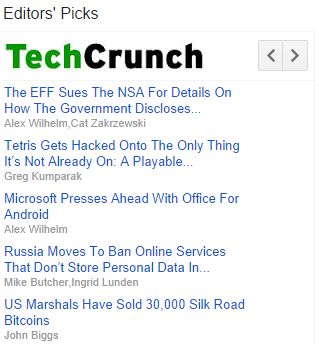How to use Google News SEO by Yoast
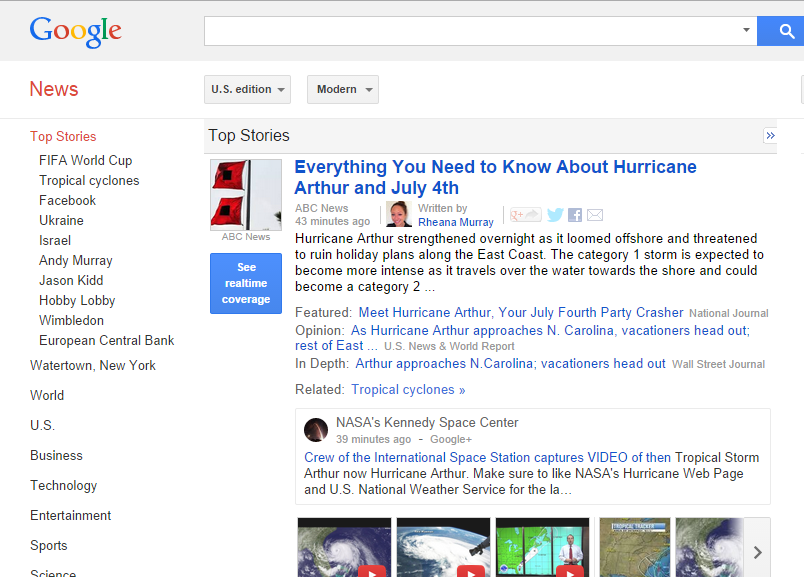
For those who are lucky enough to get their site accepted into Google News, there are still hurdles ahead before the hordes of page views roll in. One of the biggest of those obstacles is, as always, getting SEO right. Google News SEO by Yoast can make this much easier, but you first have to know how to use it.
There are three basic requirements for this article to be useful to you:
- A WordPress blog that has been accepted into Google News. If you’re not in yet, good luck! Check out Google News’s guidelines for some insight into that process.
- WordPress SEO by Yoast, a free plugin that is the best and most-used of its kind.
- Google News SEO by Yoast, a premium plugin that adds on to the free plugin to optimize your site for Google News. It starts at $69 for a single site.
If you’re missing some or all of these requirements, some advice within might still be useful when creating your XML Google News sitemaps, but I’m not going to delve into how to do that here. With Google News SEO by Yoast, you don’t even have to know what XML or sitemap means.
First, don’t forget the SEO basics
Yoast’s plugin can’t save you if your article doesn’t deserve to be found. Quality, original content is the best sort of content to optimize for search. Likewise, if the article itself isn’t search-friendly, your sitemaps aren’t going to do you much good.
I’m not going to spend a great deal of energy talking about the fundamentals of SEO, but generally speaking, you want a single keyword/phrase that appears in the post title, post URL, and various times in the content of the post. Remember not to “stuff”; that is, don’t sacrifice readability or quality just to put your keyword in more than once.
WordPress SEO by Yoast should serve as a quick check on SEO basic best practices. There might be a few circumstances in which your article will have “good” SEO despite the free Yoast plugin saying it does not, but chances are you are the one in the wrong if you are consistently at odds with it.
Here’s a look at the interface on the post page for the free WordPress SEO by Yoast plugin:
This example comes from an article I’m working on at the other site where I write, GeekSided.
The “general” tab that you see here is absolutely essential – this is where you exert control over how your post will appear in search results and by adding your keyword, the plugin will tell you where you need SEO improvement. Since I haven’t started writing yet, my keyword does not appear in the content, so I need to make sure I get it in there.
Likewise, it is not yet in the URL, so I mustn’t forget that, either.
You should be filling this out whether or not your post is a news post and regardless of whether your site is listed in Google News just yet. This is a brief way to signal to search engines that this is what your page is about and this is how it should look in your search results.
Filling out the Google News tab
Now to the meat and potatoes. This tab is the part that appears once you buy the Google News SEO by Yoast plugin. Otherwise, you won’t see it at all. Neglecting this will almost certainly doom your site’s chances at good ranking in Google News!
Here’s a look at what I’m talking about:
There are several elements to look at here and they do not all always apply. Let’s go one-by-one.
Exclude from News sitemap: Tick this box if almost all of your site’s content is news, but this particular post is not. Sometimes you might make a sitewide announcement that isn’t relevant for search visitors. This is a good way to keep out of Google’s doghouse, as they will reduce the ranking of your entire site if they find too much non-news content in their index.
Meta News Keywords: These are very important. Those who were on the web over a decade ago might remember how important thepart of your website’s code once was; it was the way to declare what your site was all about! That fell out of favor since it was generally abused and Google found better ways to determine a page’s relevancy.
This is a similar concept, where you’re going to input various keywords that apply to your article. _Your main keyword/phrase from the previous section goes here! _When choosing keywords, input things that you’d imagine match search terms. If the news keyword terms are borderline redundant, that’s okay. You are limited to ten terms, so choose wisely. The plugin will tell you when you’ve used too many.
News keywords are quite simply a means to signal to Google News what search terms your article is relevant for. Google may or may not agree, but they will evaluate your post in those terms. It is especially important when you choose for a “creative” title that would otherwise be difficult for an algorithm to understand.
Google News Genre: This is another means by which you can help Google understand what your post is all about.
A “straight news” post won’t need any genre label. That is, a post in which you’re simply relaying information with minimal commentary. You aren’t necessarily required to write such posts as an objective observer, but it’s not the place for opinion pieces.
For opinion pieces, use “opinion.” If you bring on a guest or otherwise non-regular writer to write an editorial piece, use “op-ed.”
If you aren’t sure whether your content is “opinion” or just news reporting, you might fall into the “blog” genre. Google’s News supports describes the blog genre as posts that contain more opinion than regular news content. Not too precise, I know. Basically, if your reporting isn’t original and you provide a brief opinion on the news your reported, consider the “blog” tag. If your post is narrative in nature, “blog” is what you’re looking for too.
“Press release” should be self-explanatory.
Please, please, please use “satire” when the post is satire. You will be manually penalized by Google and perhaps removed from Google News if you post satire without marking it as such. Google News does not wish to be home to blatant click-bait.
“UserGenerated” can refer to articles that the site doesn’t want to attribute to its own writers. This one is especially tricky, since many sites employ volunteer or freelance writers. The idea here is to use this tag if it is a submission from a non-regular contributor and you don’t necessarily want people to think the post came from a normal staff writer. Use these sparingly and don’t use it to excuse bad content.
Original Source: If you’re reporting or commenting on material that you learned from another news source, put the URL(s) here. When your article is predicated on just one or two news stories from another outlet, you need to give them credit here. This tells Google that your article is about the same thing and is a way of saying, “I’m not plagiarizing!”
You don’t need to put the URL for every source you use in the article, but if the factual information that makes up the backbone of your post came from another page or two, you should attribute it here. Failing to do so could eventually convince Google that you’re a spammer that scrapes content from legitimate blogs.
But wait, there’s more!
There are a few more attributes to take a look at:
Stock Tickers: As the name and description suggests, you can use the stock tickers of the companies your article is about to make it clearer to Google who you are talking about. This is not a requirement and I wouldn’t suggest it unless you are talking about the company’s finances or a related subject.
Standout: You can check this box to signal that this particular piece is _really _good. While Google is somewhat vague about what would qualify and probably overstates the requirements, use this for your very best work. Save it for original reports or your best, most in-depth opinion pieces.
Google describes the “standout” category more on this support page. The gist of it is that the article should have been difficult to create, it should be unique, and it should be an article that you proud enough of that you would invite lots of attention and criticism to it. You can only use 7 standout tags per week, and making a habit of doing that will probably nullify the potential positive effects of its use in search rankings.
In Google News results, articles with the “standout” tag will have the word “featured” before their title.
Editor’s Picks: This doesn’t require such a stringent editorial eye. Chances are, your fledgling site’s Editor’s Picks won’t be seen. What this does is create a feed where, if Google chooses, the 5 most recent Editor’s Picks will be displayed alongside Google News search results. Here’s what that looks like:
Nothing too serious here, but you certainly want to be sure you have very “clickable” articles categorized as such so you can take advantage if Google gives you this recognition.
That’s not so bad, is it?
SEO is really difficult. Google News SEO might even be more difficult, because Google shrouds the entire thing in mystery. When it comes to formatting properly for Google’s SEO standards, though, Google News SEO by Yoast can make things easier.
Make sure to get in the habit of filling out the “News” tab in addition to the “General” tab of Yoast’s SEO plugin interface on your post page, even if you are just marking the post as one to exclude from News. Given the time sensitivity of news, it’s not good if you forget to fill it out when you first publish your post.
Any more questions? Ask in the comments!
COMMENTS
Search
Related Posts
Recent Posts
- Make Prism.js show line numbers by default (without CSS classes)
- Hemingway App 3.0 update review: A gimmick becomes a real app
- Hugo vs. WordPress page load speed comparison: Hugo leaves WordPress in its dust
- Hemingway App 2.0 update: A worthwhile update comes with unfortunate price hike
- How to view academic journal articles off campus using your library's proxy
categories
Support This Site
Bitcoin Donations:18DP9TGdPN5usTKMRMfPk6Q2mSr4mAz8NJLitecoin Donations:
LPKQbDPykwjXr5NbXfVVQH9TqM5C497A16