Best root apps for Android 2014: our favorites
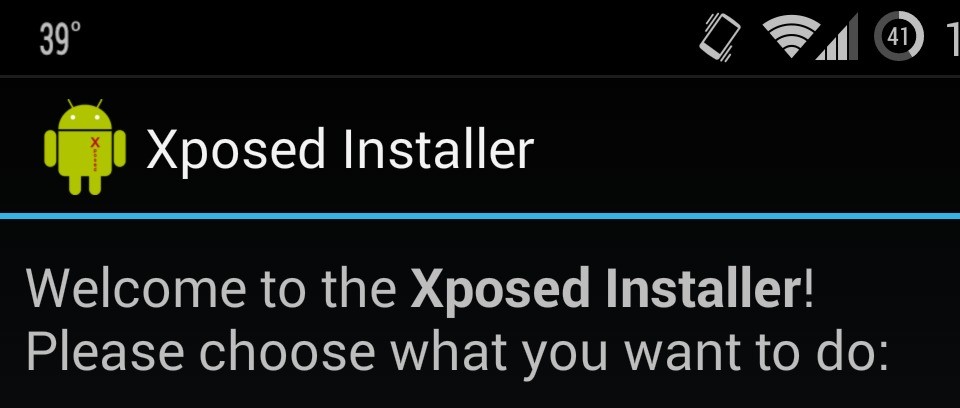
Rooting your Android phone or tablet doesn’t mean a whole lot unless you have the right apps to take advantage of your newly gained root access. Nowadays, there is so much you can do with the best root apps for Android that you can often achieve all of the customization of custom ROMs without the all of the hassle.
Undecided about about rooting? Check out our top 9 reasons to root your Android devices. It’s not for everyone, but some of these apps might tempt you.
1. Xposed Installer
The Xposed framework was created by a user on xda-developers and, basically, gave a safe and easy way for app developers to use every aspect of the Android file system with root access. Why would they need this? Well, rooting gives apps permission to access any part of the operating system. What Xposed does is make those deep, dark parts of the Android code work the same no matter the device; before, root app developers had to make their apps compatible with every single device they hoped for it to work on. Now, root apps and tweaks that are not specific to a particular device can easily work on nearly any device.
It may not seem like much at first blush, but it really changed the selection of root apps and features available to end users like you. Many of the best root apps and tweaks are only available via Xposed.
In and of itself, you won’t notice a single difference from having the Xposed installer on your Android. You will have to add apps, or what it calls “modules,” which can be done through their in-app or online repository, using the links in this list, or sometimes by finding apps in the Play Store.
2. Greenify
One of the promising aspects of rooting is that it theoretically gives you the ability to make modifications that increase battery life. What Greenify does is make that theoretical possibility into reality.
In a very easy-to-use interface, you can choose to “greenify” or hibernate apps that are using more battery than you feel is justified. For instance, you might not want Facebook refreshing in the background constantly, but you also don’t want to uninstall the app. You can greenify it, which prevents it from using battery without “killing” it like some apps do (apps that are killed often start right back up and use your battery again). Even better, Greenify will tell you how long apps have been running and how often they have woken up your phone.
While Greenify recently released a non-root version, you can only select specific apps to hibernate in the root version. Having to hibernate all of your apps, like you need to in the non-root version, has limited appeals. You can take full control with root.
3. Titanium Backup
For the tweaker, the ROM flasher, or the paranoid, Titanium Backup is an absolute must-have. Using its root capabilities, Titanium creates full backups of all of your phone’s apps and data. This means you could lose all of your data due to a change of ROM (operating system), an accidental data wipe, or anything else like that and quickly get everything pretty close to back to normal by restoring with Titanium.
There are a variety of features and customizations available, depending on your needs. You can choose whether to save the full app or just the app data, you can save on your phone’s internal memory, SD card, and/or cloud storage, and choose whether you want to save multiple backups of your apps. If you are returning to the same operating system, you can restore many of your system settings as well.
It offers some non-backup related features, most notably the ability to uninstall system apps (goodbye, TuneIn Radio, AT&T Messages, etc.!) and convert other apps into system apps.
4. ROM Toolbox Pro
If you wanted to get everything you can out of one app, ROM Toolbox Pro would be it. The developer wanted to make an app that simplified things for rooted users, giving them an alternative to installing a variety of different apps for all of the different things they might want to do. Let’s give the developer the floor for a moment:
ROM Toolbox combines apps like Titanium Backup, ROM Manager, Root Explorer, SetCPU, Ad Blocker, MetaMorph, Autorun Manager, Terminal Emulator, Script Manager, SD Booster, BuildProp Editor, Font Installer, Boot Animation Installer & many more apps into an all-in-one app!
While some of those apps might outperform ROM Toolbox Pro at the same task, there is something to be said for simplicity. We love Titanium Backup, for instance, but for the same price you can get fairly similar features plus countless others with ROM Toolbox Pro. If you don’t need all the features in Titanium, maybe you will want to check out ROM Toolbox. We use both, with ROM Toolbox handling other tasks.
5. AppOpsXposed
Those pesky permissions! While it seems like a really cool feature of Android that you get to review and accept/decline what permissions each of your apps wants to use, what happens when you are okay with some, but not all of the permissions? It used to be tough luck. You could allow your apps all or none of their permissions.
With AppOpsXposed (Android 4.3+ only), you can deny specific permissions to specific apps. This is great for the privacy-minded as well as those looking to tune their battery life to its maximum. You can ask Twitter to lay off your GPS without denying GPS to other, trusted apps, for instance. Does allowing Facebook messenger to read your texts creep you out? No problem, just tell them no!
Another useful part of AppOpsXposed is that it tells you whether or not each app has acted upon its permissions. This means that you can check on whether or not your apps are trying to act upon permissions that don’t seem relevant to the way they work.
6. AdAway
Ads can be so very annoying. While sites like ours and many hard-working app developers rely on ads to continue existing, some apps just do a little too much. Those ads that look like a button or jump right in front of what you are trying to press? Get rid of them with AdAway.
AdAway comes with a pre-defined list of sources it uses to decide whether a particular element of an app is an ad, which it updates whenever you tell it to. You can “whitelist” certain ads if you want to support an app or advertiser, but we think that it is fairly tedious and difficult to do.
Due to the ethical dilemma of blocking ads, we suggest that you support developers who you have blocked ads for by trying to send them a donation. This is especially true for apps that are developed by individuals and those that were not using intrusive ads in the first place. Even something like $5 is almost certainly more than they ever would have made from the in-app ads.
7. Call Master
Consumer phones nowadays really do not offer much in terms of call blocking and the like. For the most part, you need to do these things through your carrier. Sometimes, this is too cumbersome or even embarrassing. When you break up with your significant other, you might want to prevent them from contacting you…but maybe just for a day. Perhaps somebody has been nagging you and you need to get an important work project done. Presto! Block them.
Call Master gives you fully featured call blocking as well as a variety of related features. You can block particular contacts, unknown/blocked numbers, any number not in your contacts, and/or all contacts. There are even filters based on area code or other numeric combinations.
Further, you can filter and encrypt your SMS and MMS text messages. You can prevent any text that contains a particular word, for instance, from reaching your text inbox. There are quite honestly too many interesting options to name them all here. If this kind of thing sounds up your alley, you need to check this app out.
8. GravityBox
To some extent, GravityBox is the holy grail of root apps. We could arguably quibble over whether it is an “app” or a “module,” but for our purposes they are one and the same. GravityBox, powered by Xposed, offers practically every Android tweak and customization offered by some of the most popular custom Android ROMs.
Its capabilities are, generally speaking, focused on changing the way your device looks and acts. In that sense, it is unlike apps like the previously mentioned ROM Toolbox Pro or more action-specific apps. However, for some people, using GravityBox can be an alternative to the rigmarole that is installing a custom ROM just because it looks better than your current one.
We would feature it more prominently if it worked on more devices. It is only tested and supported on devices that are running “vanilla” Android, which is basically only the Google Nexus devices and any others that have chosen to download a vanilla ROM (you know, the thing many people try to avoid doing by using GravityBox instead). Some of its features do indeed work on other devices, but it is difficult to tell and can cause instability. We wish it could work reliably on more devices, but beggars can’t be choosers.
This isn’t necessarily anyone’s fault, as it is very difficult to pack the app with features like GravityBox does while also avoiding software conflicts on innumerable devices and operating systems.
What did we miss?
Preemptively, we want to mention that there are several Xposed modules and root apps that are geared towards specific devices; HTC’s Sense, Samsung’s TouchWiz, as well as the offerings from Sony and LG have various root apps and modules dedicated for their tweaking. We have focused on broad appeal here. If you’re using one of these branded devices, make sure to look into what might apply to your device in particular (it is good to make sure the aforementioned apps will be compatible with your device, too).
Do you have any favorites that didn’t make our list? Let us know!
COMMENTS
Search
Related Posts
Recent Posts
- Make Prism.js show line numbers by default (without CSS classes)
- Hemingway App 3.0 update review: A gimmick becomes a real app
- Hugo vs. WordPress page load speed comparison: Hugo leaves WordPress in its dust
- Hemingway App 2.0 update: A worthwhile update comes with unfortunate price hike
- How to view academic journal articles off campus using your library's proxy
categories
Support This Site
Bitcoin Donations:18DP9TGdPN5usTKMRMfPk6Q2mSr4mAz8NJLitecoin Donations:
LPKQbDPykwjXr5NbXfVVQH9TqM5C497A16





