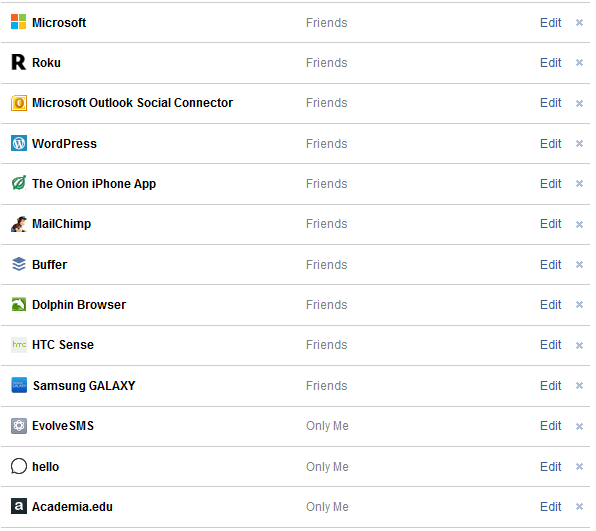MyPermissions shows you who has access to your social media accounts

We often will use one of our social media accounts–Facebook, Google, Twitter–to sign on another site. As you do this, there are a few permissions you have to grant along the way. In our haste, we tend to just breeze through them. After years of doing this, it is pretty easy to lose track of just who it is we have allowed to view, alter, and gather our social media data. MyPermissions puts you back in control.
If you have allowed an app to back up your information to Dropbox, chances are it still has those permissions. When you played that game on your iPhone with your Facebook identity, you surrendered some of your data to them. Most of the time, apps tend to ask for a low level of data: your name/screen name, email address, and a list of your friends. Others ask for more, such as permission to read your messages or other private info.
Why do they want this? Well, we live in the era of big data. To some extent, not every group is sure what they want to do with your info, but they know that it is valuable. While some of the obvious things like spamming you and your friends are possible, targeting ads and similar strategies are more likely. The question is: if this data is valuable enough to sell, why should you be giving it away to every game, service, and website you’ve ever used?
MyPermissions safely allows you to monitor the permissions given to third parties on your social media accounts. Let’s take a look at some of the permissions on my personal Facebook, as an example:
Some of these are clearly okay, but others may or may not remain relevant. For instance, I’m not using Dolphin Browser anymore. The reason I quit using Dolphin, as a matter of fact, is over my concerns over their treatment of user data! While what you’re seeing is Facebook’s own review page of connected apps, it is hidden deep within their privacy settings. MyPermissions puts all of this right in front of you along with more info on just what each app can see.
Here’s a selection of my Facebook connected apps as seen through MyPermissions. The circle that is highlighted for each app is that basic permission level that allows the app to see your name, email address, contacts, and possibly some other basic info. The bubble with a picture in it denotes access to photos and other media files. The envelope means the app has access to my messages. The pin icon signals that the app can know my location (at least, whenever Facebook knows my location). The pencil would mean that the app can act on my behalf (make posts, etc.).
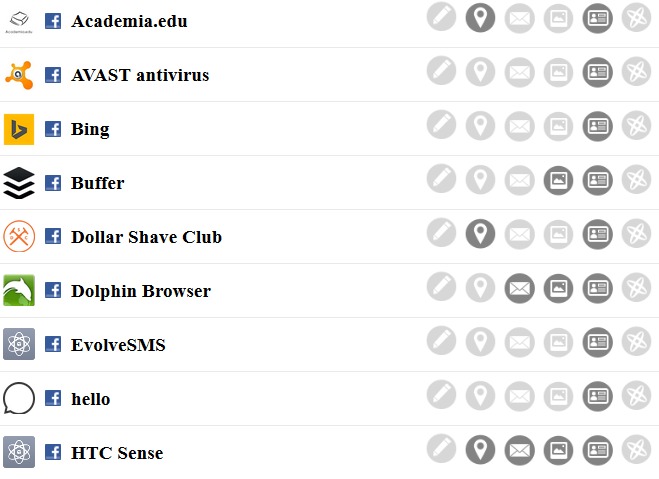 And here we are again with Dolphin! For those that are unfamiliar, Dolphin is just a web browser for Android. I do not see any particular reason that it should be able to read my messages or access my personal media. In the past, Dolphin has been accused of collecting all the webpages visited by its users for future ad targeting without divulging the information to its users. The matter has never been fully resolved.
And here we are again with Dolphin! For those that are unfamiliar, Dolphin is just a web browser for Android. I do not see any particular reason that it should be able to read my messages or access my personal media. In the past, Dolphin has been accused of collecting all the webpages visited by its users for future ad targeting without divulging the information to its users. The matter has never been fully resolved.
Thanks to MyPermissions, I can see that I need to sever this connection with Dolphin (and some other apps that I just don’t use anymore). This applies to more than Facebook. As of the time of this writing, they also help you manage permissions for the following services:
- Dropbox
- Yahoo
- Foursquare
- Microsoft/Outlook/Hotmail
- AOL
- Flickr
They are actively soliciting suggestions from users as to which services they should add to that list.
So how can you trust MyPermissions? This is a good question that they are eager to address:
We want you to be assured of your safety and security when connecting your spaces to MyPermissions. We do not save any personally identifiable information, nor do we save your credentials or passwords.
We do not store IP addresses and we cannot and do not track, see, or save your web browsing.
Easy to say, but how do they manage this? Once again, I’ll let them explain how it is that they can access this information without actually having the ability to see your sensitive information:
MyPermissions does not store your credentials. If you are already signed in, MyPermissions will be able to scan your permissions or direct you to the requested online service to manage your permissions. If you are not signed it, MyPermissions will not be able to scan your permissions, therefore will redirect you to the sign in page of the relevant online service.
Basically, they piggyback your log-in session at the particular website to look at your settings to deliver this info to you without you actually handing over the keys to the car, so to speak. This isn’t airtight security for those that might feel skeptical of MyPermissions, since I don’t see anything beyond their own integrity stopping them from looking at other account information that you wouldn’t have willingly surrendered.
With that in mind, it may make more sense to install the browser extension but disable it until you need it rather than use the continuous monitoring.
Either way, we like this service a great deal as a means for monitoring the ways your social media and other profiles could be getting exploited just because of a button press ages ago. We can see in my example how unhelpful web services’ built-in privacy options can be, especially when it comes to monitoring external app permissions. MyPermissions can take care of that for you.
MyPermissions is compatible with Chrome, Firefox, Safari, Internet Explorer, or Android and iOS for on-the-go privacy monitoring.
Have you used MyPermissions? Let us know about your experience in the comments section!
COMMENTS
Search
Related Posts
Recent Posts
- Make Prism.js show line numbers by default (without CSS classes)
- Hemingway App 3.0 update review: A gimmick becomes a real app
- Hugo vs. WordPress page load speed comparison: Hugo leaves WordPress in its dust
- Hemingway App 2.0 update: A worthwhile update comes with unfortunate price hike
- How to view academic journal articles off campus using your library's proxy
categories
Support This Site
Bitcoin Donations:18DP9TGdPN5usTKMRMfPk6Q2mSr4mAz8NJLitecoin Donations:
LPKQbDPykwjXr5NbXfVVQH9TqM5C497A16