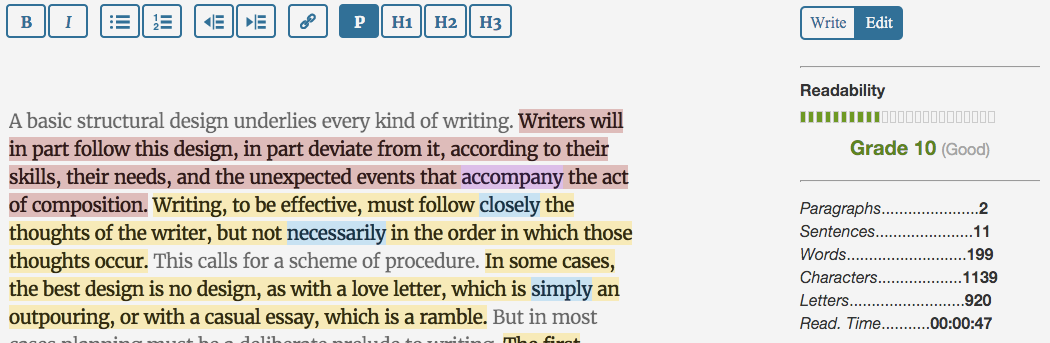Hemingway App 3.0 update review: A gimmick becomes a real app
- January 21, 2017
Hemingway App has been around for a while, first as a web app and then as a paid desktop app that had seen one major update in its two or so years of existence. We reviewed the original desktop app as well as the 2.0 update, concluding in the first case that it may not be worth the cost and that the update had too many compromises to go along with its price hike. How about the newest version? The price is still on the higher end of plain-text writing apps, but new features and improvements make it worth considering.
Read MoreHemingway App 2.0 update: A worthwhile update comes with unfortunate price hike
- January 8, 2017
About 2 years ago, we reviewed the first version of Hemingway App. It built on the web app that serves largely the same function, but with offline convenience and some exporting ability not found in the browser-based edition. In the intervening months, the developers have released a major update to version 2.0. Let’s take a closer look.
Read MoreHemingway App for desktops review: Promising, but probably not worth your money
- January 4, 2015
A Zotero workflow with ZotFile
- November 21, 2014
I’ve talked before about why you should use Zotero, but for many people, it takes some guidance to get it really working for you. This is especially true if you’d like to use a Zotero workflow that involves managing your documents and research more generally. Here’s our primer on using Zotero to organize your documents in addition to using its citation and bibliography-building capabilities. The Zotero add-on called ZotFile will help out, too.
Read MoreMyPermissions shows you who has access to your social media accounts
- April 19, 2014

We often will use one of our social media accounts–Facebook, Google, Twitter–to sign on another site. As you do this, there are a few permissions you have to grant along the way. In our haste, we tend to just breeze through them. After years of doing this, it is pretty easy to lose track of just who it is we have allowed to view, alter, and gather our social media data. MyPermissions puts you back in control.
Read MoreLastPass offers premium features to students for free
- April 3, 2014

Our favorite password manager and overall excellent tool to make it easy to follow online security best practices LastPass is offering a promotion to students who aren’t ready to commit to the $12/year subscription to their premium service. They get it for free!
Read MoreHow to secure cloud storage from providers, hackers, and surveillance
- April 1, 2014

We all know the critique that has followed cloud storage around since it was first conceived: is our stuff safe when it’s stored on the web? The truth of the matter is fairly mixed. Generally speaking, your cloud-based files are not just up for grabs. On the other hand, all prominent cloud storage providers have been hacked or have turned over user data to authorities.In an era where many people have multiple devices from which they want to access their personal files and internet speed is fast enough for easy file transfers, it makes perfect sense to store some or all of your files in the cloud.
Read MoreExternal hard drive buying guide: desktop, portable, and thumb drives
- March 31, 2014

There are lots of external hard drives out there and it can be hard for a novice to figure it all out. Different storage amounts, software features, shapes, and sizes make it quite complicated. Let’s find out what works for you!
Read MoreBest web browsers for privacy and anonymity
- March 27, 2014
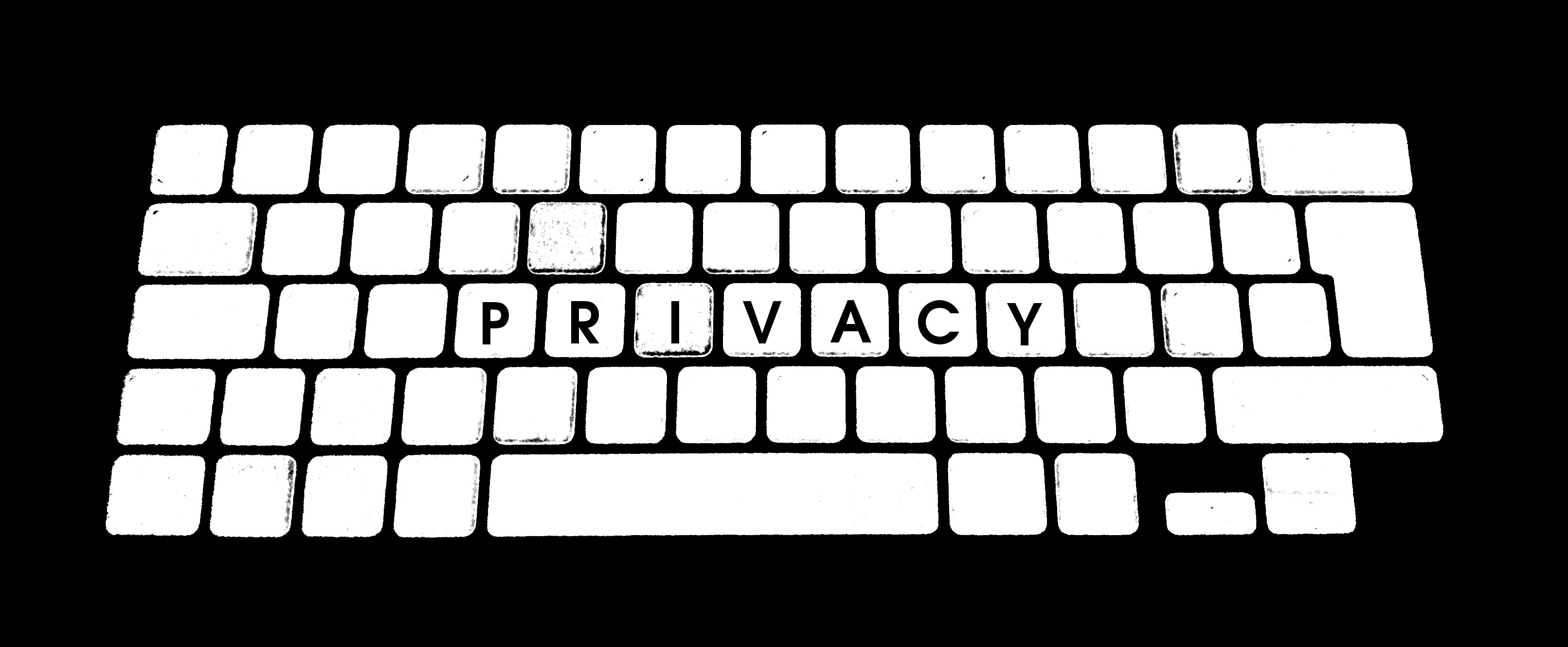
Your web browser can open you up to all kinds of security risks, even as you change your browsing habits for the better. While some of the mainstream browsers can be configured to protect your privacy, some people either want something stronger or something simpler. With that in mind, we have your best web browsers for privacy and anonymity online.
Read MoreHow to secure your passwords with LastPass
- March 22, 2014

A lot of our privacy and security content makes an important assumption. That assumption is that nobody can get into your account without breaking through some sort of protective measures, meaning you are only vulnerable due to either your activities or security holes on the web. The truth is, though, bad passwords are much more often your personal security’s weakest link.
Read MoreSearch
Recent Posts
- Make Prism.js show line numbers by default (without CSS classes)
- Hemingway App 3.0 update review: A gimmick becomes a real app
- Hugo vs. WordPress page load speed comparison: Hugo leaves WordPress in its dust
- Hemingway App 2.0 update: A worthwhile update comes with unfortunate price hike
- How to view academic journal articles off campus using your library's proxy
categories
Support This Site
Bitcoin Donations:18DP9TGdPN5usTKMRMfPk6Q2mSr4mAz8NJLitecoin Donations:
LPKQbDPykwjXr5NbXfVVQH9TqM5C497A16