A beginner’s guide to rooting on Android: What is rooting?
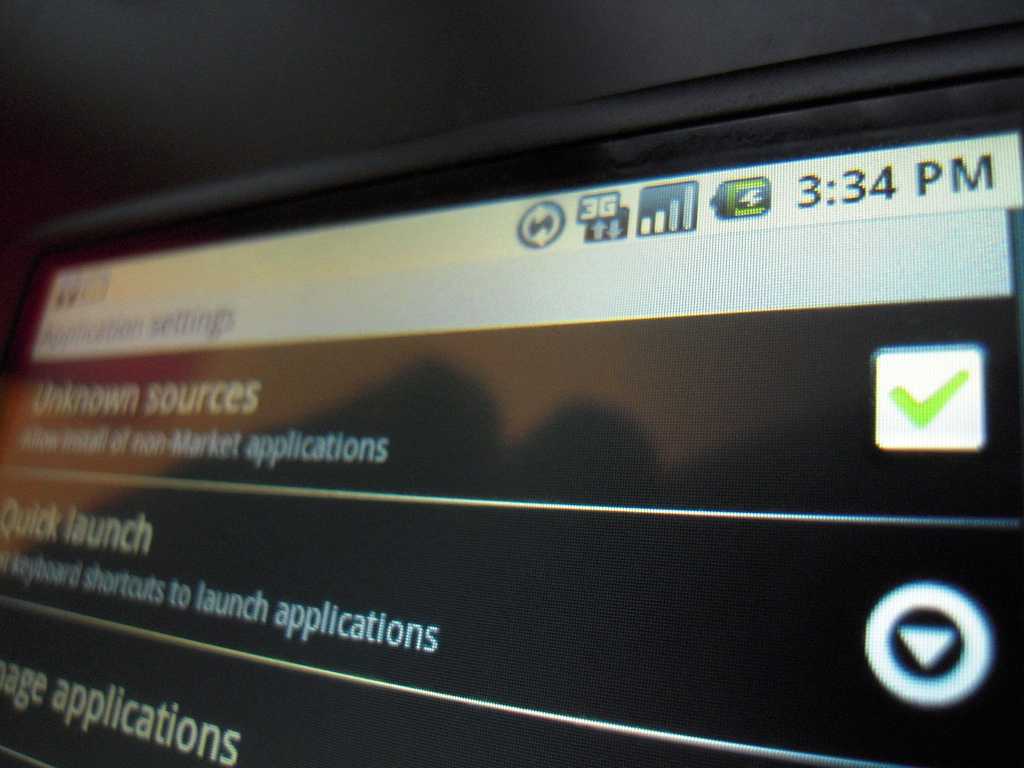
We talk a lot about things you can do with a rooted device on Getting Things Tech, but we tend to assume that you know what that means and how to root an Android device. In reality, only a small subset of Android users even know what rooting means. Let’s change that!
Note: this is part 1 of a series on how to root an Android device. You can access all of the articles in the series here.
Whether it’s the reasons to root an Android device, our favorite root apps for Android, or something yet to come, we don’t want to make recommendations that require this obscure talent without giving you the tools to do it. Once you have done it once or twice, you will probably see it as a fairly straightforward process.
At first, though, it can seem overwhelming. That’s okay. It is, technically, possible to make your device unusable in the process of rooting. This is fairly rare, but you’ll want to treat the process with sufficient care so you don’t end up with that problem. Also bear in mind that this often voids your warranty, so you typically will not be able to reach out to your device’s manufacturer for troubleshooting help.
With the risks in mind, let’s proceed.
What is rooting, anyway?
For those that are familiar with jailbreaking on iOS, rooting is somewhat similar. With root access and apps that can take advantage of it, you can do things that Android normally forbids you from doing. Jailbreaking on iOS is more common because there are more restrictions on that operating system that people want to get around: the app store is more restrictive, you typically cannot change default apps, change launchers, icons, or a few other things that are doable on Android without any modifications.
So, why root your Android? There are various reasons, many of which we have covered in another article. A couple of common things a person might do with root access that they otherwise cannot is uninstalling system apps or modifying the look of the system settings. It is good to ask yourself why you’re going to root ahead of time, especially if you’re nervous about getting through the process unscathed.
When you have become rooted, that just means that you have been able to install an app or apps into your system that can give other apps permission to access the root file directory, where system apps and the operating system itself is stored. These are inaccessible by default for two reasons:
- Security. Apps do not get free reign over your operating system; this would open you up to all kinds of security and virus concerns. These restrictions are one of the main reasons that you rarely hear about malware and the like on mobile operating systems. Imagine if you could turn off your GPS, but unbeknownst to you an app was turning it back on and recording your whereabouts? Since the root directory is inaccessible, apps can’t do that. And since most apps you download are programmed for non-root users, they aren’t coded to do this even when you root your device.
- Stability. Sometimes a confused person can wreak havoc on their devices. Moving this file here and that app there … before you know it, nothing works anymore. With computers, “user error” often became a problem that required reinstalling Windows in the recent past. We are protected from ourselves when the default operating system denies root access.
These are important to keep in mind. Be careful which apps you grant root access and make sure to look into each and every app you use for its root capabilities to be sure the developer hasn’t hidden malware in there. Likewise, as alluded to before, sometimes you end up making your device so unstable that you have to factory reset. Be sure to have prepared in advance so that you actually have something to reset to! More on that later.
This is the first in a series of posts on how to root your Android device. The full series will gradually become available here.
Featured image courtesy of Peter Kirn (Flickr).
COMMENTS
Search
Related Posts
Recent Posts
- Make Prism.js show line numbers by default (without CSS classes)
- Hemingway App 3.0 update review: A gimmick becomes a real app
- Hugo vs. WordPress page load speed comparison: Hugo leaves WordPress in its dust
- Hemingway App 2.0 update: A worthwhile update comes with unfortunate price hike
- How to view academic journal articles off campus using your library's proxy
categories
Support This Site
Bitcoin Donations:18DP9TGdPN5usTKMRMfPk6Q2mSr4mAz8NJLitecoin Donations:
LPKQbDPykwjXr5NbXfVVQH9TqM5C497A16