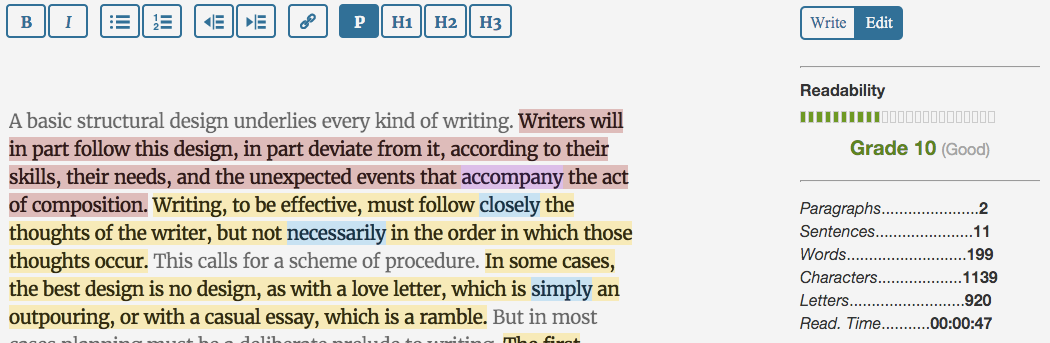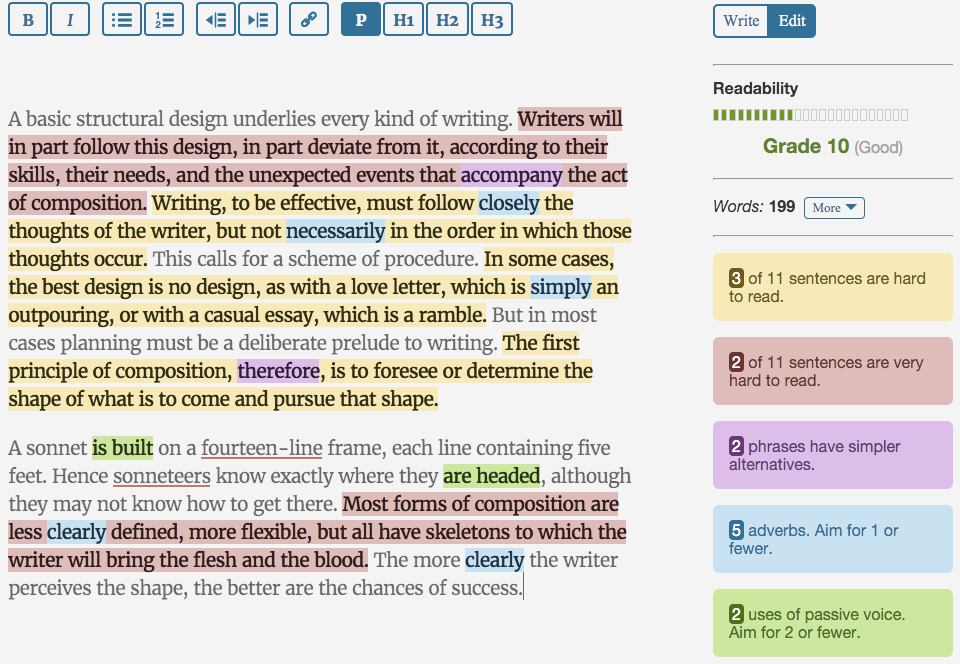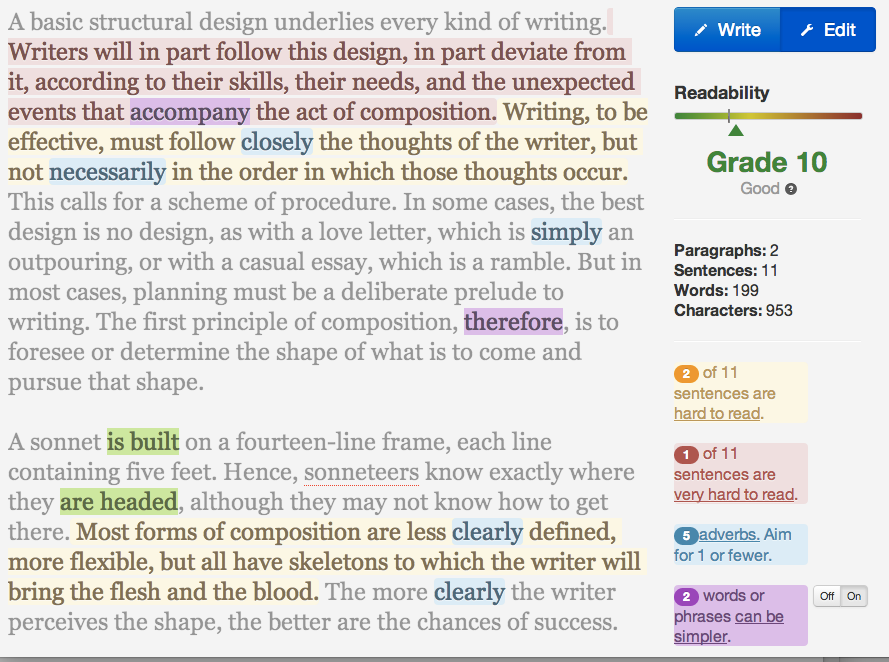Hemingway App 2.0 update: A worthwhile update comes with unfortunate price hike
About 2 years ago, we reviewed the first version of Hemingway App. It built on the web app that serves largely the same function, but with offline convenience and some exporting ability not found in the browser-based edition. In the intervening months, the developers have released a major update to version 2.0. Let’s take a closer look.
Remembering 1.0
The initial version had some real promise and could be useful to a certain kind of user. On the other hand, it lacked the attention to detail that a lot of text editors have in terms of appearance and conveniences for authors. It also had some interface bugs that were annoying.
To get my full take on the first version, check out the original review. I discuss the merits of this kind of feedback in addition to some of the nitty gritty specifics of Hemingway.
Overall, I felt it would be a hard sell to most people due to the limited functionality of the desktop app, especially in comparison to the web version, which is free. At $7, though, it wasn’t exactly a life or death decision.
What’s new?
In the creators’ initial announcement, they talked about the following:
- Text formatting (shortcuts for bold, italics, etc.)
- New export formats to Markdown, Word
- Import from Word
- Automatic updates
- Slight price increase to $9.99
I will address the last one first. Somewhere along the line since the release of 2.0, the price increased further to $19.99. I think this is important to keep in mind as we go forward because it puts the app into a different category for purposes of comparison to other apps.
At a glance
Here’s a snapshot of the new version:
And now the old:
The basics are the same except for the change touted by the developers: Text formatting. This is a good change! Of course, its omission in the previous version was part of the reason I said it lacked basic features available in other editors. Nevertheless, it’s an improvement.
The interface in general is a bit more refined, but still very simplistic. I’ve yet to encounter any glitches like I did in 1.0.
There are two additional sentences flagged as too complex, but the reason for that discrepancy isn’t clear to me. I’m not sure whether I agree, but changes to the feedback engine from one version to the next is neither unexpected nor unwanted; these are the types of improvements we should hope for rather than mere cosmetics or bells and whistles.
Disappearing features
One of the bright points of 1.0 in our previous review was the HTML previewer, allowing you to check out the formatted text—in 1.0 that required you to write in Markdown—in a side-by-side view, much like Mac apps such as iA Writer. I see no signs of it in 2.0.
Importantly, I don’t see any HTML support whatsoever. The interface is so sparse that it would be hard to hide much functionality, so I can only conclude that somehow the developers left out HTML export without realizing it. It is promoted prominently on the desktop app’s official page. Perhaps it made its way into the Windows app, but I won’t be spending $20 to find out.
New cons outweigh the pros
I consider the loss of HTML previewing to be a real downer that more or less cancels out the refined interface and added text formatter. Exporting to Word will be a plus for some, but ends up being the only real feature of the app beyond its claim to fame—the proofreading suggestions.
But what really closes the book on Hemingway App for me is the price. For $5 or maybe $10, I can sometimes accept some warts in the software for the fairly unique core feature. But at $20, I need it to be much better than the web app and to take the place of whichever apps I normally compose in. Hemingway App 2.0 isn’t up to the task.
COMMENTS
Search
Related Posts
Recent Posts
- Make Prism.js show line numbers by default (without CSS classes)
- Hemingway App 3.0 update review: A gimmick becomes a real app
- Hugo vs. WordPress page load speed comparison: Hugo leaves WordPress in its dust
- Hemingway App 2.0 update: A worthwhile update comes with unfortunate price hike
- How to view academic journal articles off campus using your library's proxy
categories
Support This Site
Bitcoin Donations:18DP9TGdPN5usTKMRMfPk6Q2mSr4mAz8NJLitecoin Donations:
LPKQbDPykwjXr5NbXfVVQH9TqM5C497A16