The Fastest Browser on Windows in 2014
- May 6, 2014
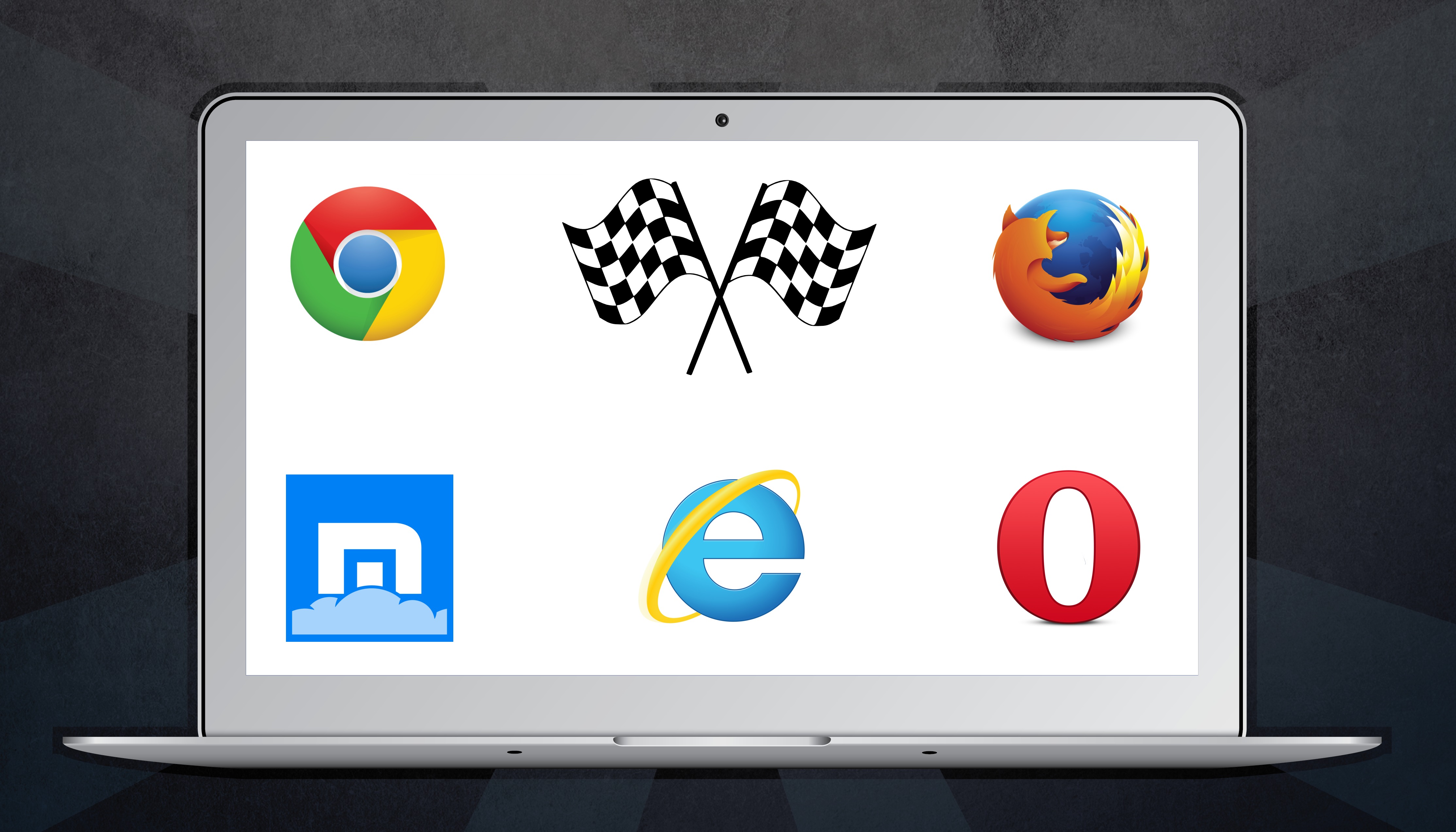
It’s an ongoing battle: which browser is the fastest? With several prominent browsers having recently made major updates, we decided to enter the fray by conducting some of our own speed tests. While we do employ a few benchmarks, the focus is on the kind of speed that affects your daily browsing moreso than which browser operates best under unrealistic amounts of stress.
You might be surprised by which browsers perform best.
Read MoreLastPass offers premium features to students for free
- April 3, 2014

Our favorite password manager and overall excellent tool to make it easy to follow online security best practices LastPass is offering a promotion to students who aren’t ready to commit to the $12/year subscription to their premium service. They get it for free!
Read MoreExternal hard drive buying guide: desktop, portable, and thumb drives
- March 31, 2014

There are lots of external hard drives out there and it can be hard for a novice to figure it all out. Different storage amounts, software features, shapes, and sizes make it quite complicated. Let’s find out what works for you!
Read MoreToday is World Backup Day: Here’s what you can do
- March 31, 2014
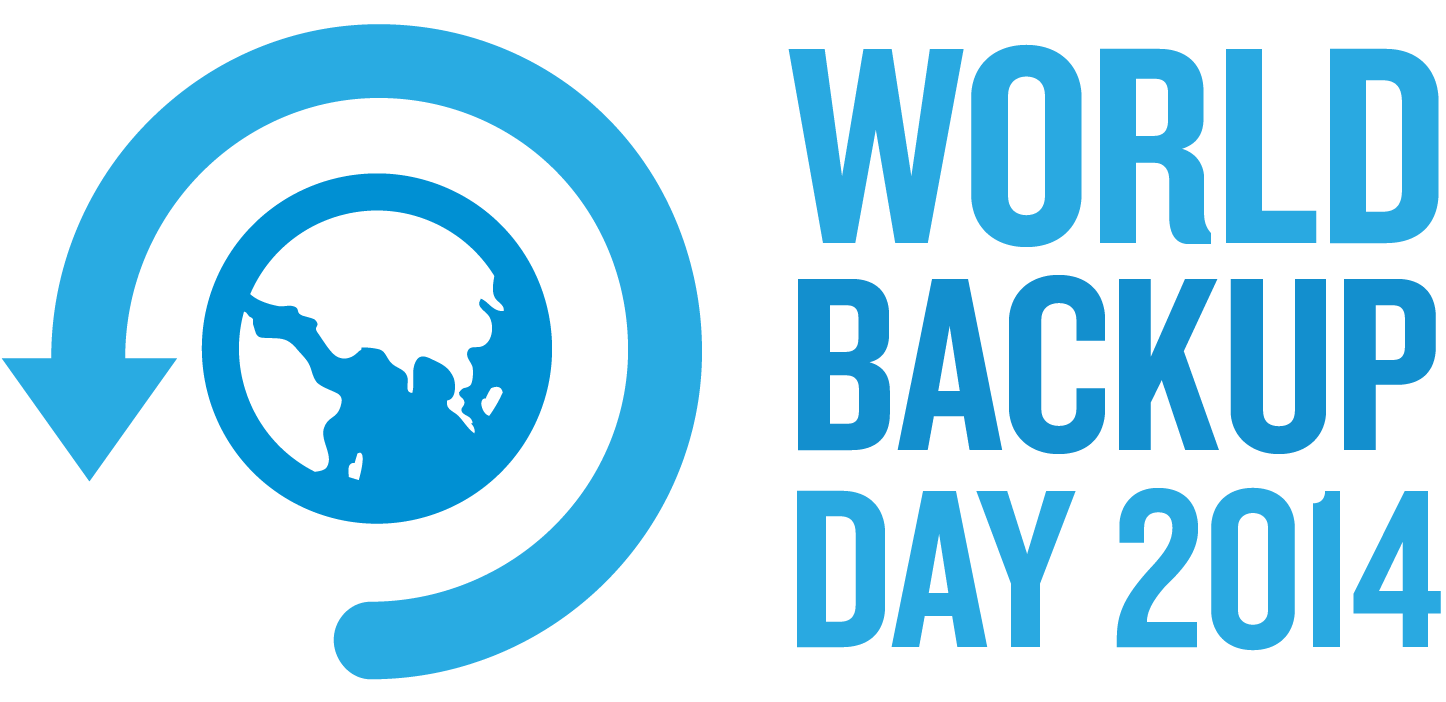
March 31st, 2014 is World Backup Day. What’s that all about? Well, basically, the tech world doesn’t want you to lose all of your files because of some kind of unforeseen circumstances. Backing them up means you protect yourself against annoying or perilous loss of data by putting copies of your files on an external hard drive, the cloud, or both. Here are some tips.
Read MoreVideo: How to set up Firefox to protect your privacy and security
- March 30, 2014
Our latest video tutorial is all about how to configure a browser that many of you already are familiar with and use in a way that makes you safer online.
Read MoreBest web browsers for privacy and anonymity
- March 27, 2014
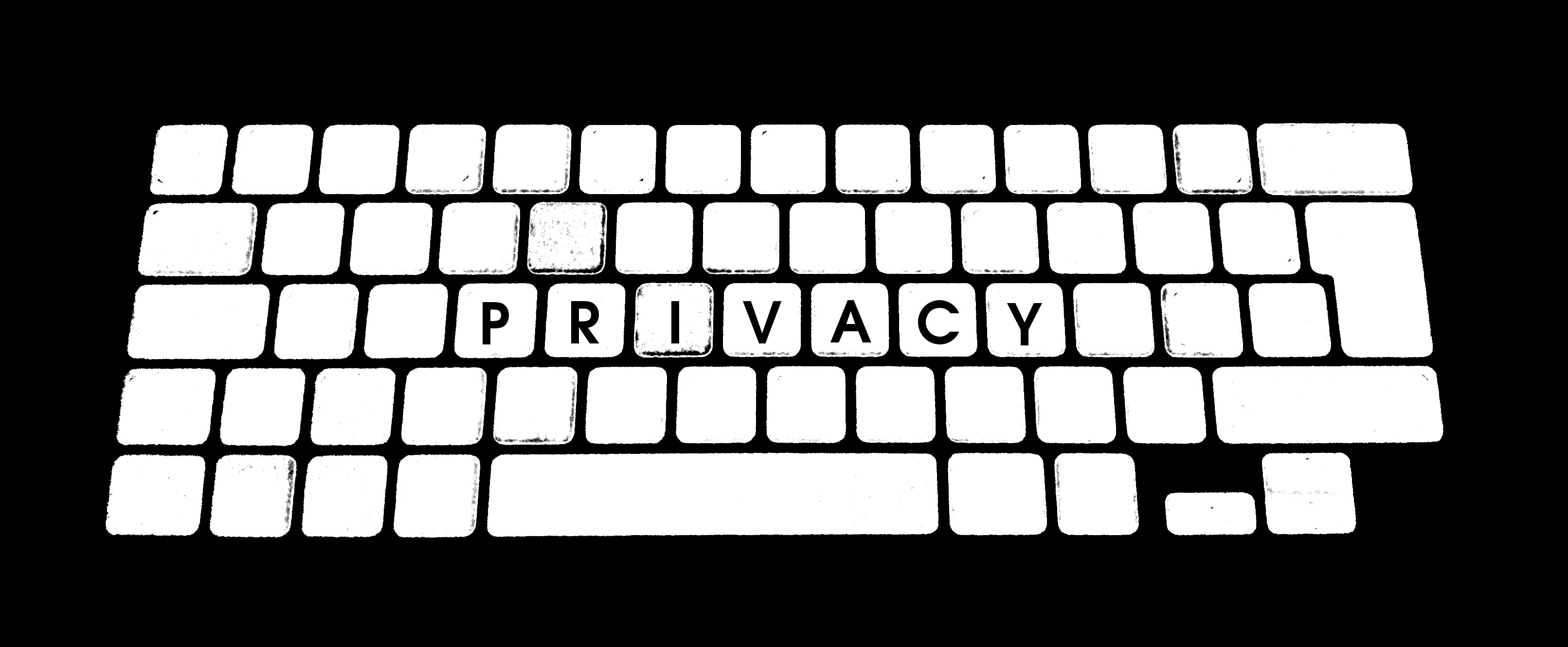
Your web browser can open you up to all kinds of security risks, even as you change your browsing habits for the better. While some of the mainstream browsers can be configured to protect your privacy, some people either want something stronger or something simpler. With that in mind, we have your best web browsers for privacy and anonymity online.
Read MoreHow to secure your passwords with LastPass
- March 22, 2014

A lot of our privacy and security content makes an important assumption. That assumption is that nobody can get into your account without breaking through some sort of protective measures, meaning you are only vulnerable due to either your activities or security holes on the web. The truth is, though, bad passwords are much more often your personal security’s weakest link.
Read MoreOn Internet’s 25th birthday, we’re at risk of losing it
- March 13, 2014

Today, the World Wide Web turns 25 years old. In that time, it has made over the basic human experience more profoundly and rapidly than anything we have ever known. More than just a monolithic revolution, the Internet had been a gateway for large-scale corporate communication and optimization. Later, it became a general consumer’s dream, a wealth of information and amusement. More recently, it has led us to the point where the Internet is accessed more by mobile devices than it is by laptops and desktops.
What if the next step in this information revolution is that the Internet becomes a venture that is corporate-run and world governments’ main tool for spying and control?
Read MoreGet to sleep after using your computer with f.lux
- March 11, 2014

You’ve probably heard it a million times: don’t use your computer before bed. Unfortunately, many times we don’t have that kind of flexibility. Work has to be done, cross-continental Skype chats must be had, or a variety of other things. With a simple, low-memory app, you can fine-tune your screen to help you sleep at night.
Read MoreChrome Web Store to allow purchase of desktop apps, extensions, themes
- March 11, 2014
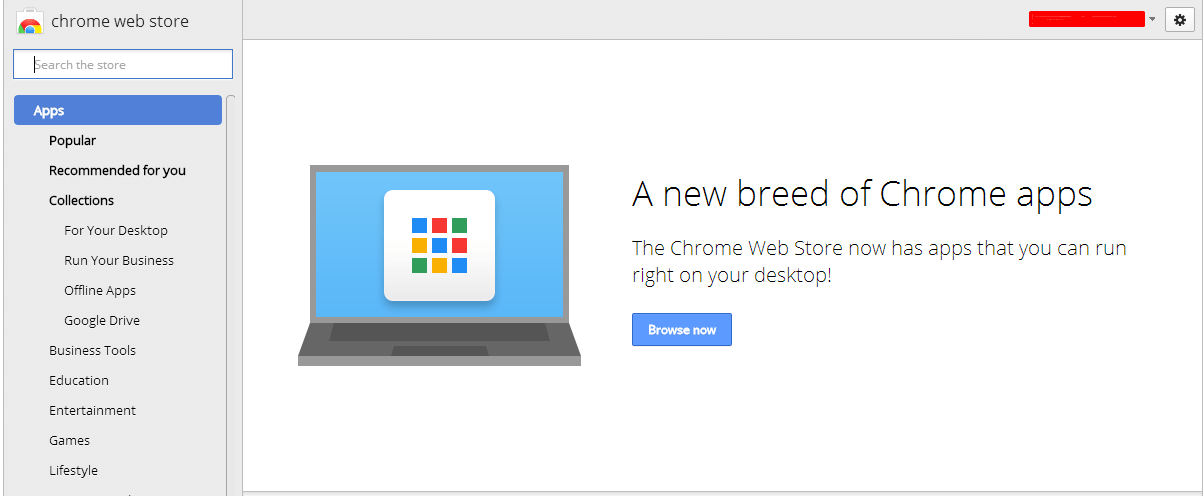
According to the Google Chrome developers’ blog, the Chrome Web Store will now allow its desktop applications and extensions to be available for up-front payment. Previously, only the web apps could be pay-to-play, so to speak. Themes can also be paid for up-front, but will lack some of the other purchase functionality being given to extensions and desktop apps.
Read More
Search
Recent Posts
- Make Prism.js show line numbers by default (without CSS classes)
- Hemingway App 3.0 update review: A gimmick becomes a real app
- Hugo vs. WordPress page load speed comparison: Hugo leaves WordPress in its dust
- Hemingway App 2.0 update: A worthwhile update comes with unfortunate price hike
- How to view academic journal articles off campus using your library's proxy
categories
Support This Site
Bitcoin Donations:18DP9TGdPN5usTKMRMfPk6Q2mSr4mAz8NJLitecoin Donations:
LPKQbDPykwjXr5NbXfVVQH9TqM5C497A16